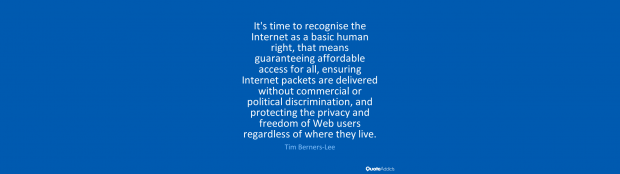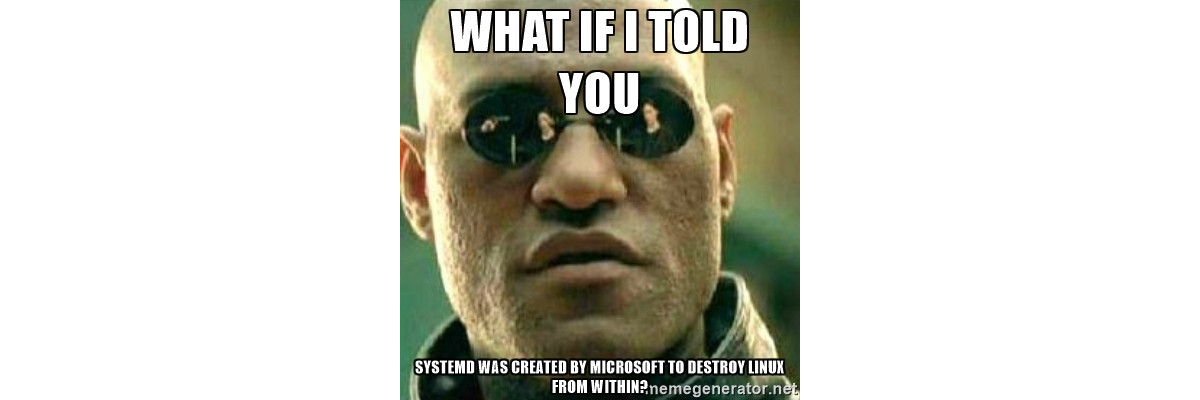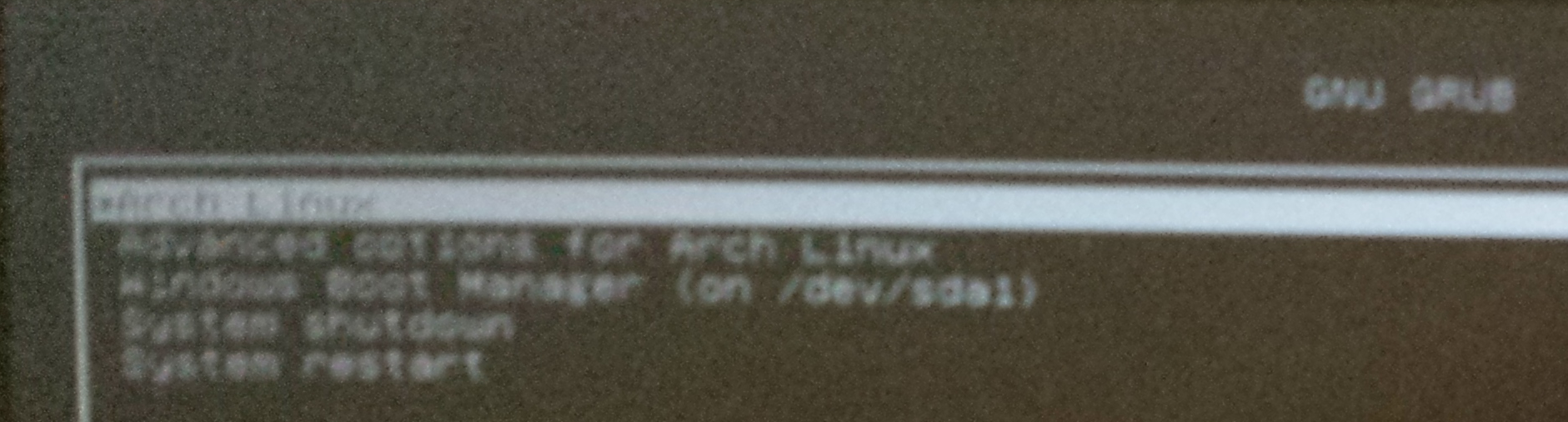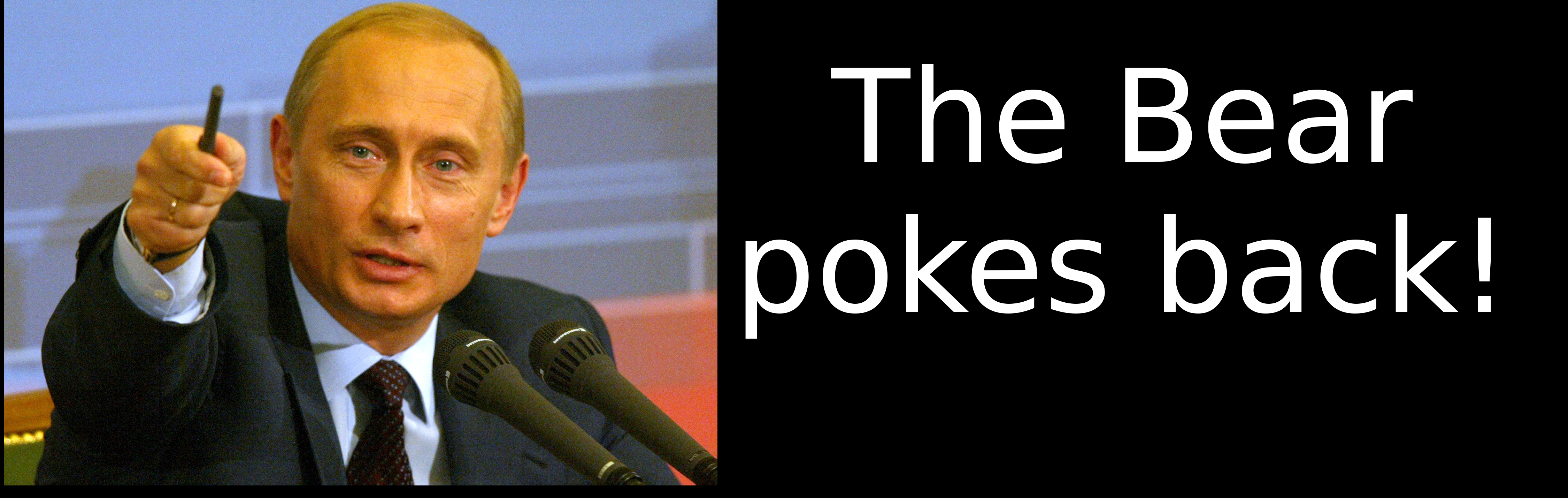
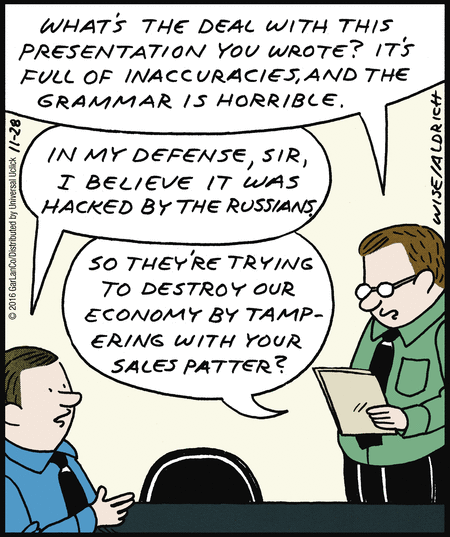
Russia continues to be the bogeyman in Democratic distractions to blame anyone and everyone else for their failure to win the election. Now, the Washington Post is stirring up the pot again in “Secret CIA assessment says Russia was trying to help Trump win White House“. The truth is that the supposed story is a Russian DNC hack crock.
In another example of how far the Washington Post has lost its way (along with all the other so-called “news” media), it recently posted. True, at least they tried to “balance” the article with some dissenting voices sprinkled here and there, but the real fact is that very few “news” outlets have really investigated the truth of the matter in any kind of fact-based way. Continue reading “Russian DNC Hack Crock”