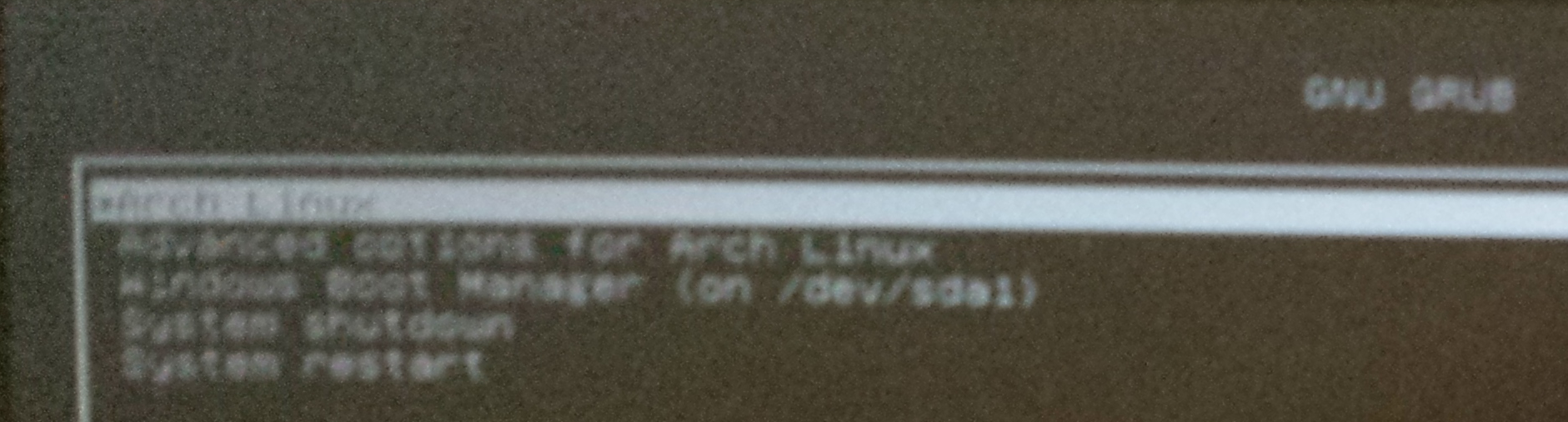
Using GRUB is a little harder than using syslinux, but it is required if you want UEFI support. Here’s how to use GRUB2 for UEFI and LUKS encrypted volumes for the .Arch Linux side and still dual boot into Windows 10
[UPDATE: I should have mentioned that this article is built upon previous work I did using LVM on LUKS on an MBR system. There are scripts with comments that can be used to be a recipe for that at https://github.com/JDCNS/ArchVMInstall.]
This article is partly the result of Microsoft’s constant giving of five confusing names for the same thing and just plain backwards way of doing things. It is also partly because overall GRUB is such a flexible and customizable tool that finding all of the information in one spot is unlikely.
Continue reading “How-To GRUB2 for UEFI and LUKS Encrypted Volumes for Arch Linux and Windows 10”

 I’ve used
I’ve used